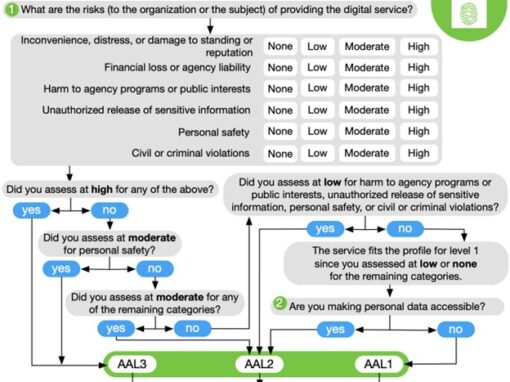Overview
Google’s strongest security helps keep your private information safe.
The Advanced Protection Program safeguards users with high visibility and sensitive information, who are at risk of targeted online attacks. New protections are automatically added to defend against today’s wide range of threats. Learn more about Google Advanced Protection.
How to enroll in Advanced Protection
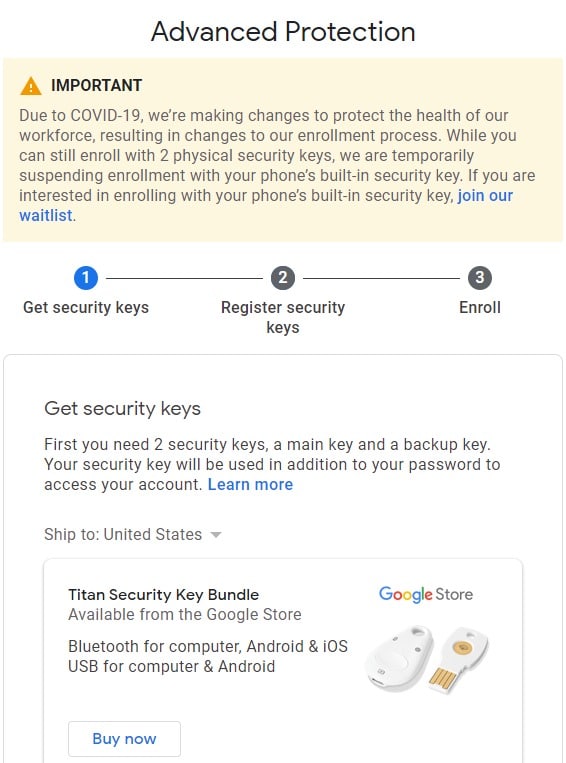
1. Get security keys. First you need 2 security keys, a main key and a backup key. Your security key will be used in addition to your password to access your account.

You have the option of buying the Titan Security Key Bundle from the Google Store, which provides 2 security keys;
- Security key with Bluetooth for your computer, Android, and iOS and
- Security key with USB for your computer and Android.
FEITIAN Security keys are compatible with the Advanced Protection Program. Purchase the 2 in 1 bundle or 2 Security Keys from our collection of FIDO U2F Certified Security Keys.
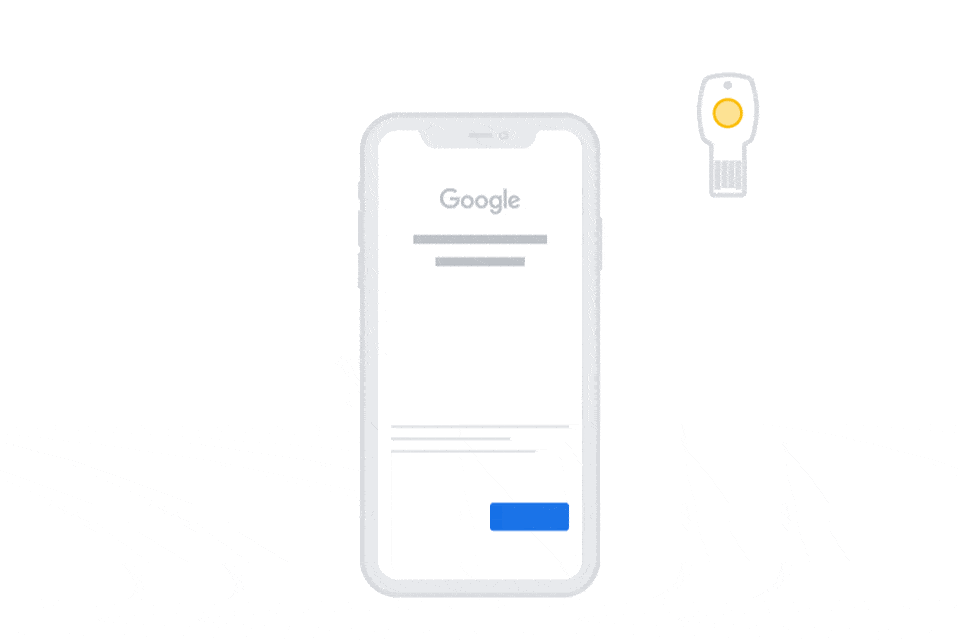
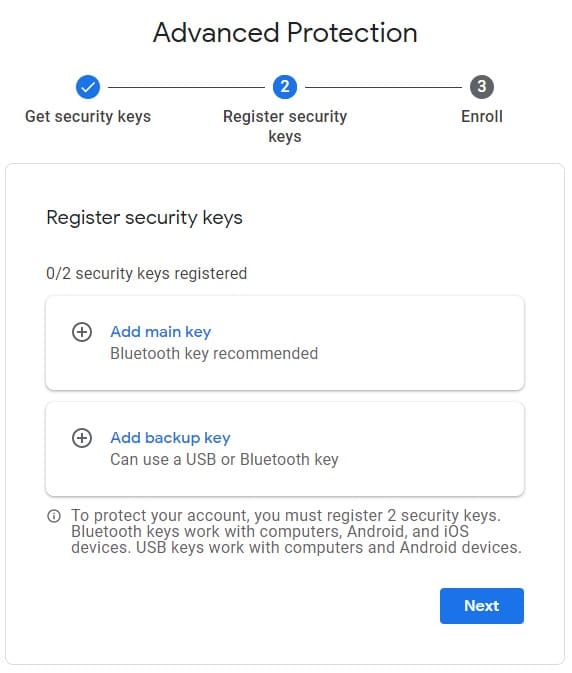
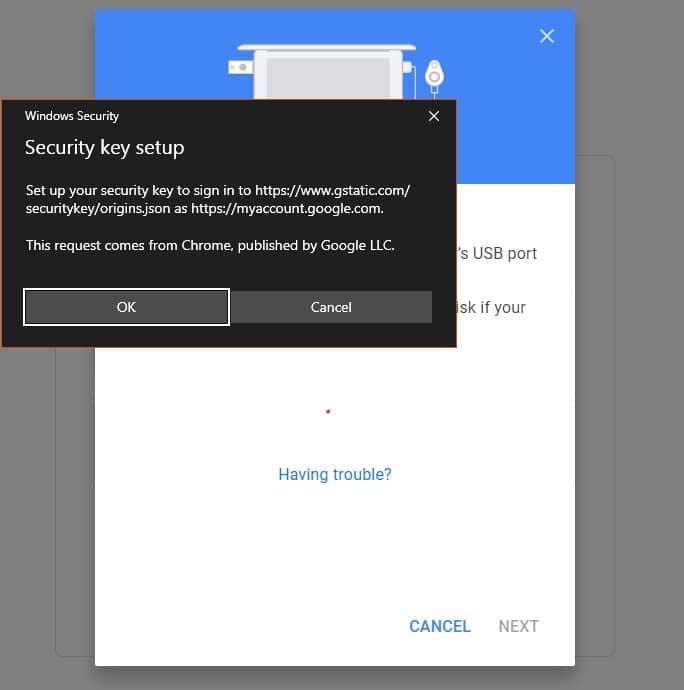
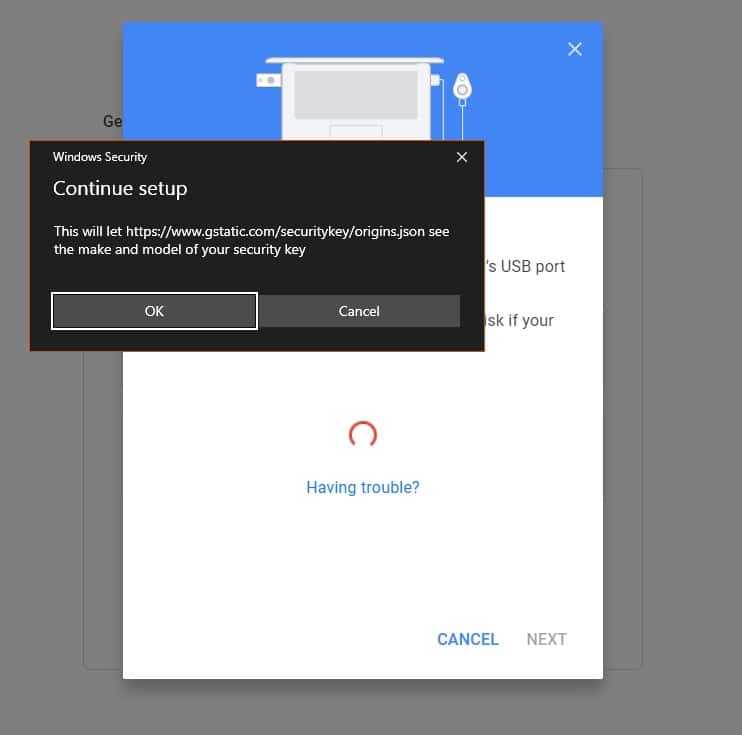
2. When you have both keys, start by going to the button [Register security keys]. Google will ask you verify it’s you by entering your password, then Next.
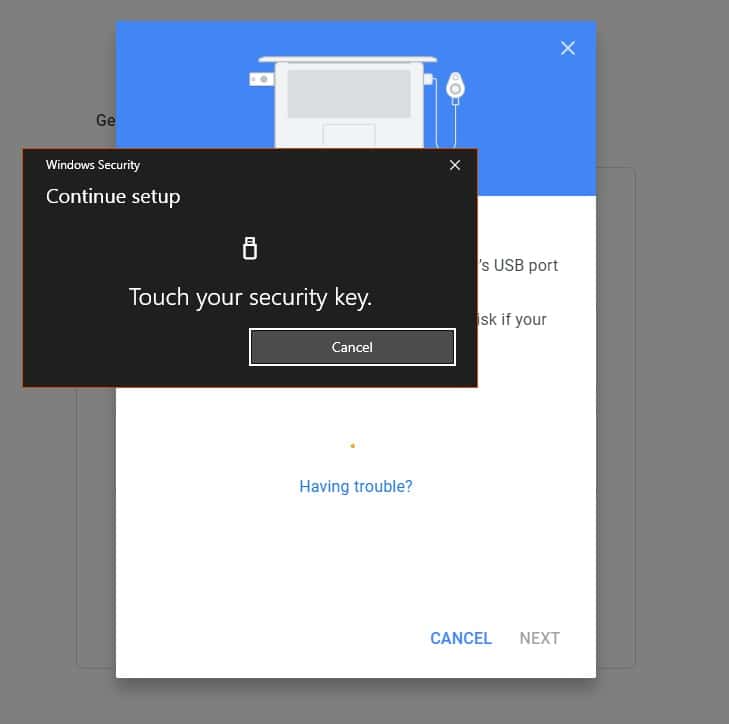
3. Register both security keys, tap the button when prompted and name each key.
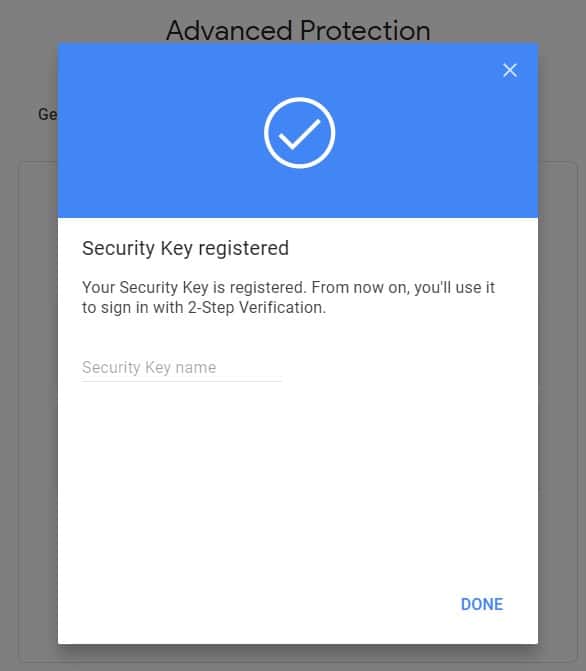
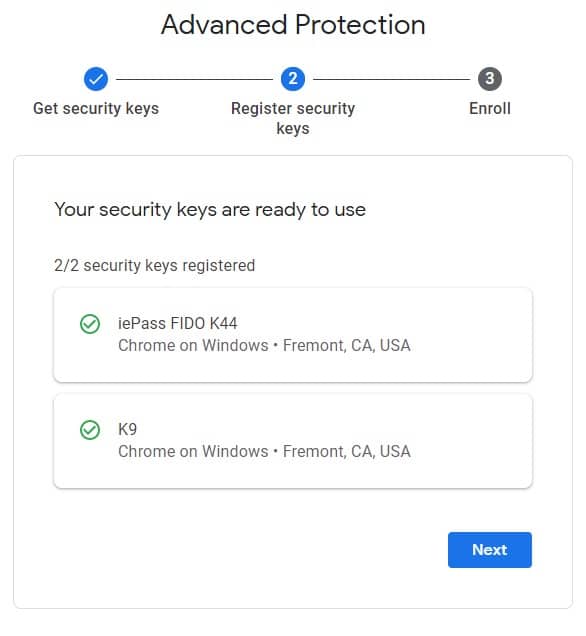
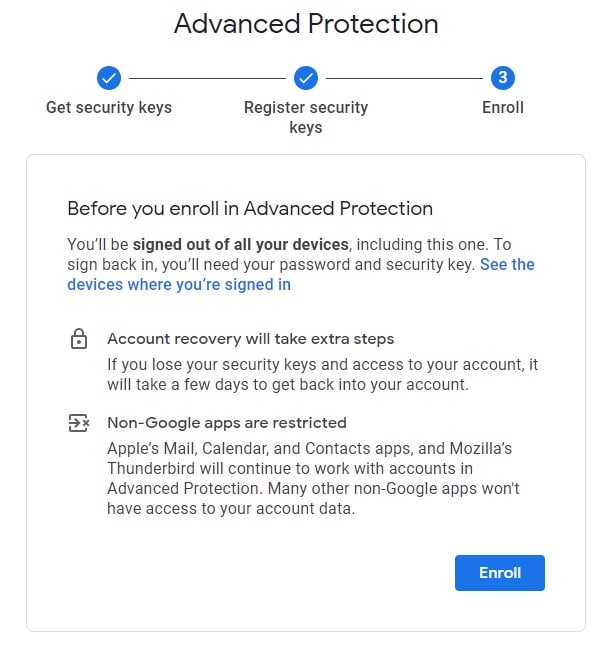
4. Before you enroll in Advanced Protection, you’ll be signed out of all your devices, including this one. To sign back in, you’ll need your password and your newly enrolled security key, and you’re done.
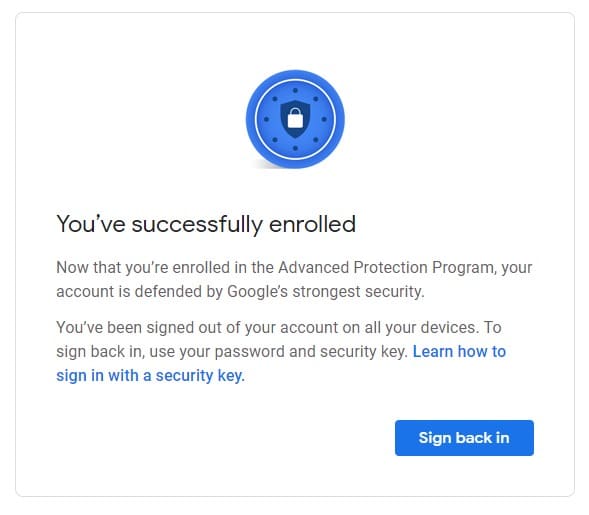
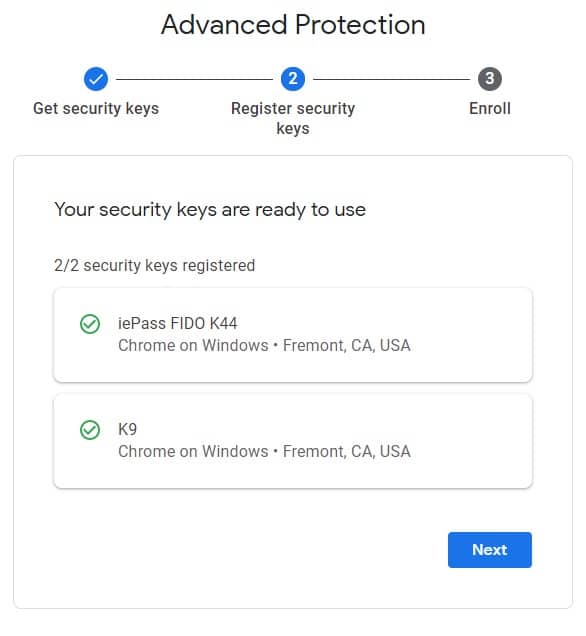
Important Note
Due to COVID-19, Google made some changes to protect the health of our workforce, resulting in changes to our enrollment process. Google is suspending enrollment with your phone’s built-in security key, so you’ll need 2 physical hardware security keys to enroll in advanced protection.
However, if you are interested in enrolling with your phone’s built-in security key, join the waitlist.
Additional changes to the advanced protection program:
Account recovery will take extra steps. If you lose your security keys and access to your account, it will take a few days to get back into your account.
Non-Google apps are restricted. Apple’s Mail, Calendar, and Contacts apps, and Mozilla’s Thunderbird will continue to work with accounts in Advanced Protection. Many other non-Google apps won’t have access to your account data.