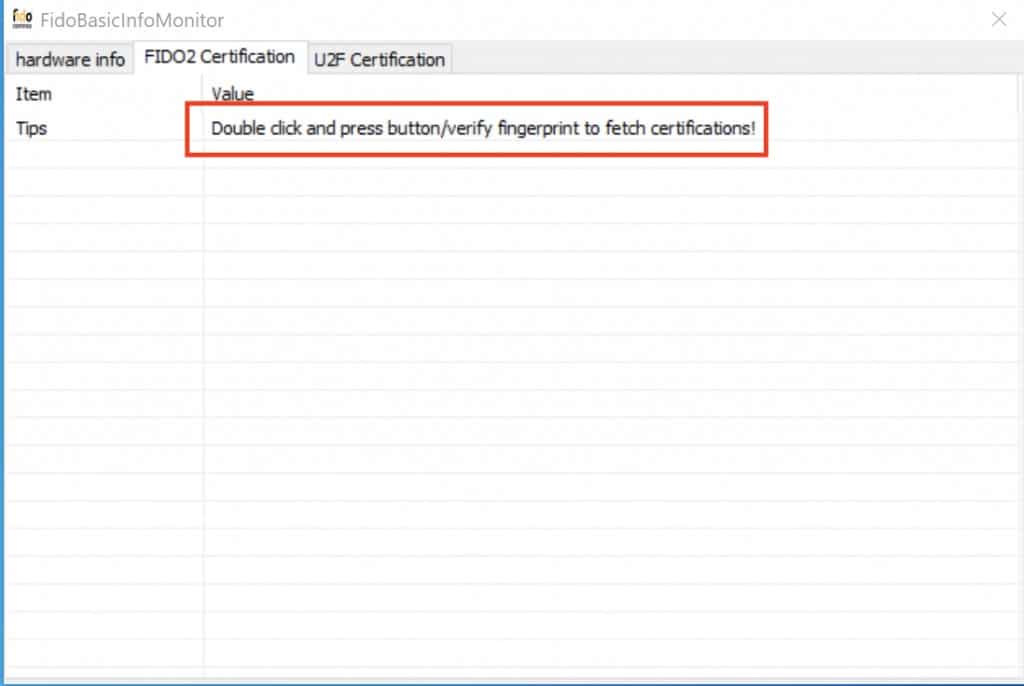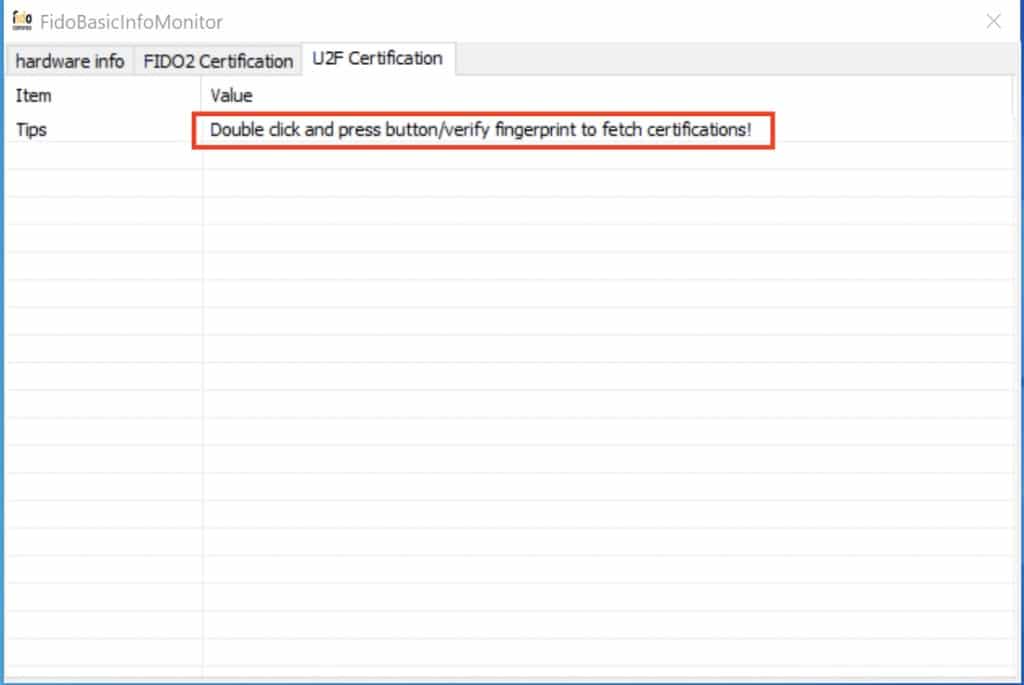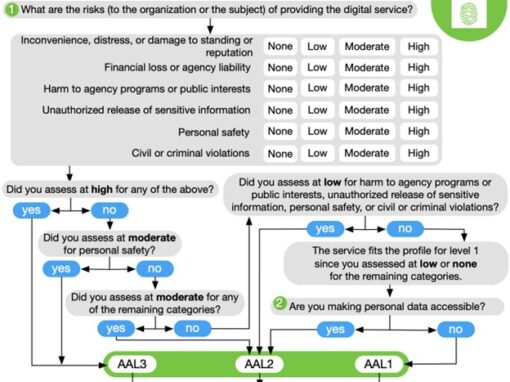This sector shows you how to get the information of your FEITIAN security key.
Download FidoBasicInfoMonitor.exe at: https://download.ftsafe.com/files/FIDO/FidoBasicInfoMonitor.exe.
Insert the security key and launch the tool as administritor on Windows, you will have similar screen shot like below:
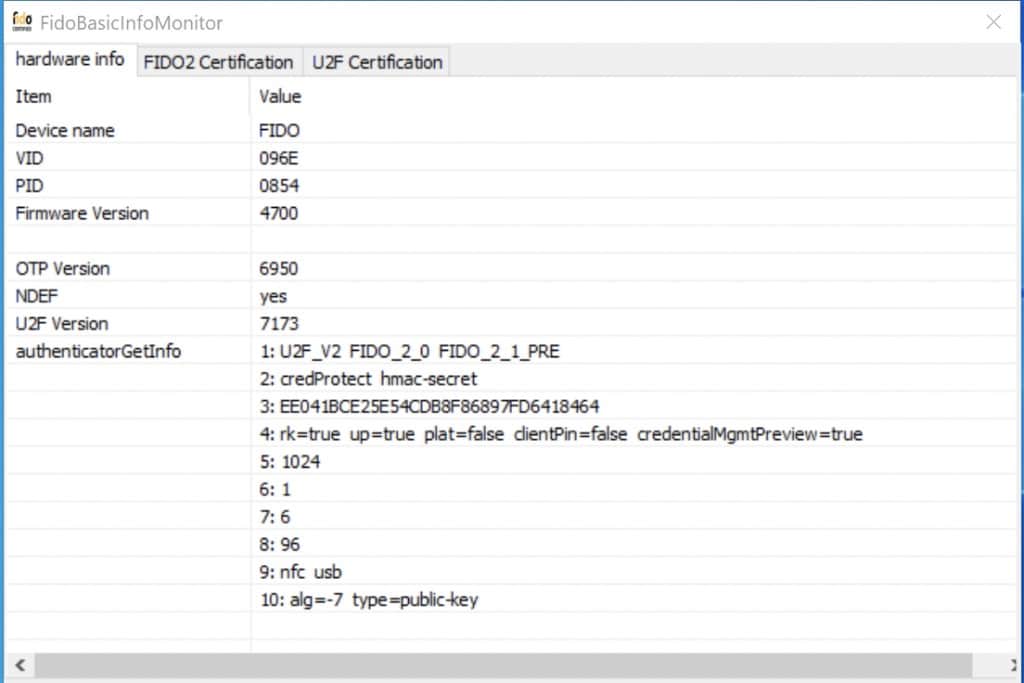
The FIDO2 and U2F certifications can be fetched on the second and third tabs. On the FIDO2/U2F certification tab, double hit the highlighted area and touch the security key while its LED blinks to get the certifications.