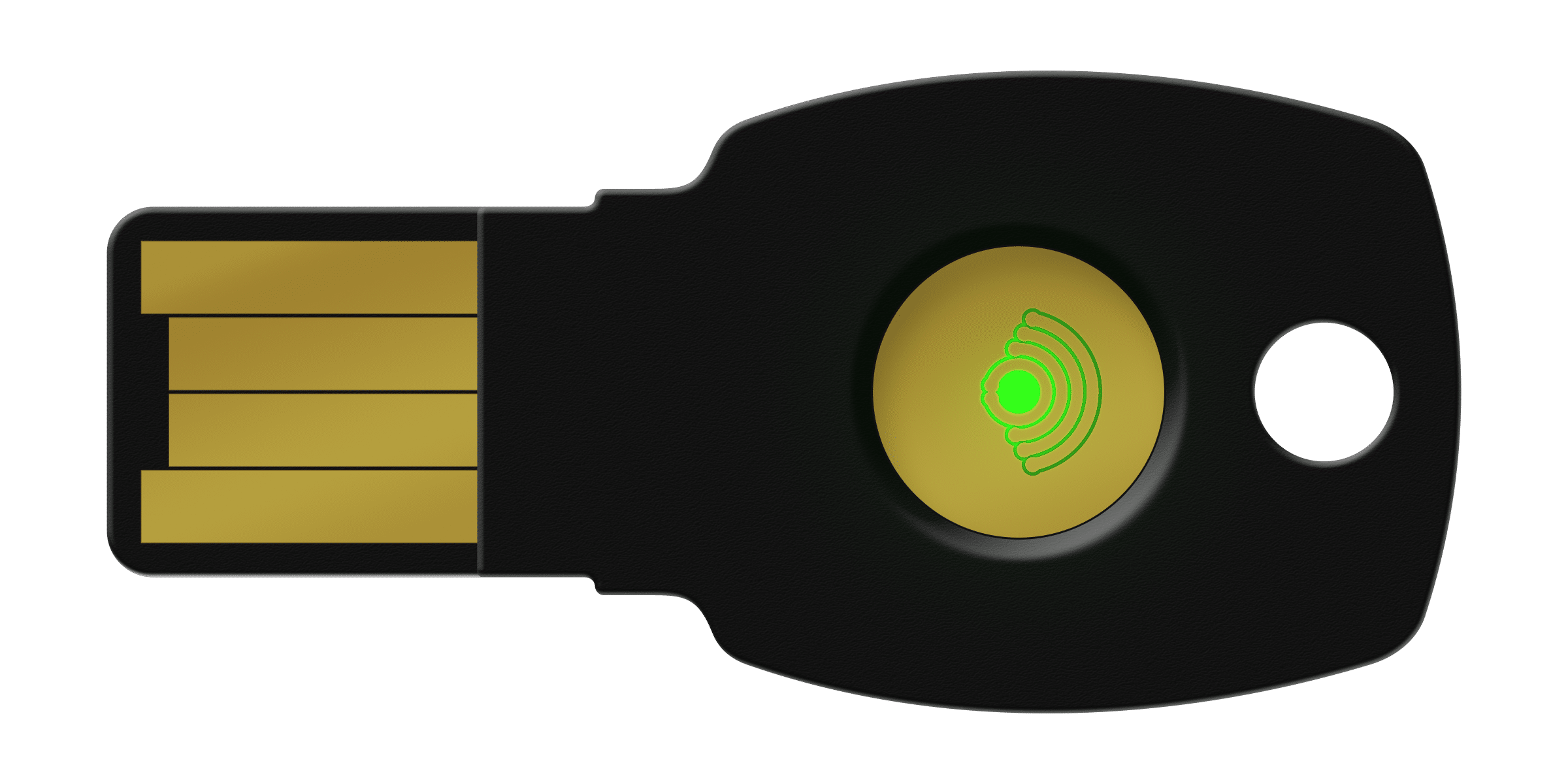ePass FIDO USB Keys
Passwordless Authentication USB-A, USB-C devices.

20+ Years in Business

Leader in 5+ Industries

1,600+ Patents
Expansive Product Portfolio

ePass FIDO USB Keys
ePass FIDO USB Keys offer USB, TOTP/HOTP functionality.
- Phishing-Resistant Security: Simplify and secure your online authentication with ePass FIDO USB Keys utilizing FIDO2 and FIDO U2F certification.
- HOTP & TOTP Functionality: Supports Legacy systems and web applications that do not yet support FIDO authentication with one-tap OTP.
- Compact and Durable Design: The key’s size is similar to a door key, allowing for easy attachment to key chains. The durable design and injection molding provide protection against physical attacks.
- Wide Compatibility: Works with popular services and applications like Bank of America, Coinbase, Dropbox, DUO Security, Facebook, Google Accounts, Microsoft Accounts, Microsoft Active Directory, Microsoft Azure Entra ID, Okta, Ping Identity, Salesforce, Twitter, Zoho, and many more.

ePass FIDO USB-C (K39)
Overview: The FEITIAN ePass FIDO USB-C (K39) is a FIDO U2F and FIDO2 certified security key that provides robust protect...

ePass FIDO USB-A (A4B)
Overview: The FEITIAN ePass FIDO USB-A (A4B) is a FIDO U2F and FIDO2 certified security key that provides robust protect...
Certifications



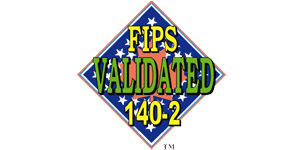
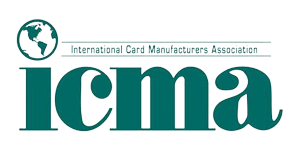

Product reviews
ePass FIDO USB Keys FAQ
What is an ePass FIDO Key?
The ePass FIDO Key is a security device that provides strong two-factor authentication (2FA) using the FIDO U2F and FIDO2 standards. It helps protect online accounts against unauthorized access by adding an extra layer of security beyond just a password.
How does an ePass FIDO Key work?
When you log in to a supported online service, you will be prompted to insert your ePass FIDO Key into your device's USB port and touch the sensor. The key generates a unique cryptographic response that verifies your identity to the service, preventing phishing attacks and unauthorized access
How many accounts can I protect with a single ePass FIDO Key?
A single ePass FIDO Key can protect an unlimited number of accounts across multiple websites and services. Each account is assigned an individual key pair to ensure privacy and security.
What should I do if I lose my ePass FIDO Key?
If you lose your ePass FIDO Key, most services will allow you to recover your account using backup authentication methods, such as backup codes or another registered security key. It is recommended to register multiple security keys where possible for redundancy.
Related Industries
Questions? Contact Sales
We understand that finding the right security solutions for your business is crucial, and our dedicated sales team is here to assist you every step of the way. By filling out our sales support form, you can connect with our knowledgeable sales representatives who will guide you through the process, answer your questions, and provide tailored recommendations based on your unique requirements.
Contact information:
408-352-5553
2580 N First St. Suite 130, San Jose, CA 95131
sales@ftsafe.us
"*" indicates required fields
Not Sure What Product Is Right For Your Company?
Learn more about the solutions FEITIAN offers to find the best fit security solution for your use case.