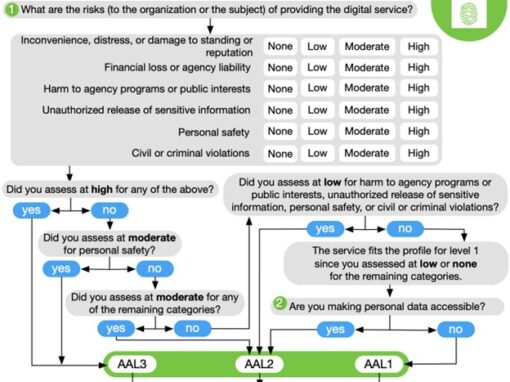FEITIAN’s NFC OTP Token can be programmed to work as offline replacement for the mobile authenticator app.
Pre-requisites
- FEITIAN’s NFC capable OTP Tokens or Cards.
- Most windows device don’t come with NFC readers, so we recommend to pick up a NFC reader such as our R502-CL
- Download and install the CardOTPTool.exe tool: https://download.ftsafe.com/files/OTP/NFC/CardOTPToolV2.2.0.1.zip
- Seed either created manually (40 characters, Hexadecimal encoded stream) or provided by a QR based system (e.g. Google/Microsoft Authenticator)
Steps
- put the NFC OTP token or card on the NFC reader
- run the CardOTPTool tool.
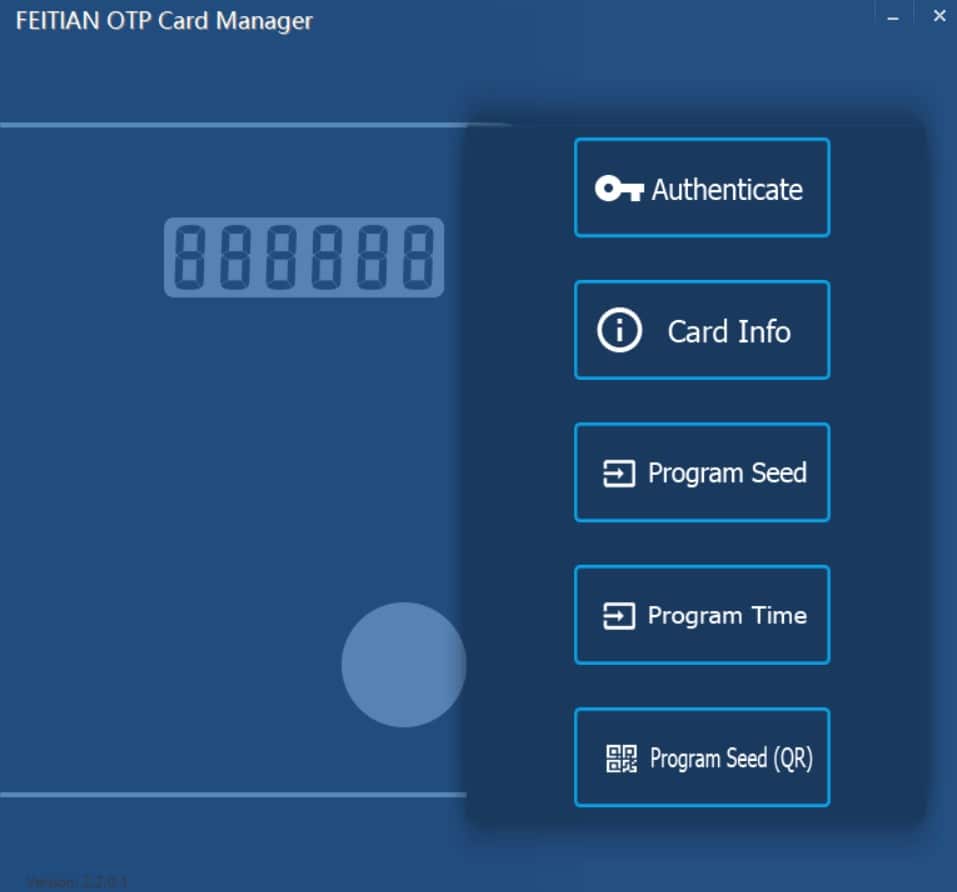
- If the seed data is manually generated, click “Program Seed”
- If the seed data is from an authenticator QR code system – Click “Program Seed (QR)”
- On the authenticator provider’s settings page (using Microsoft Authentication as example), add an “sign in” options, then “I want to use a different authenticator app”, then “Can’t scan image”
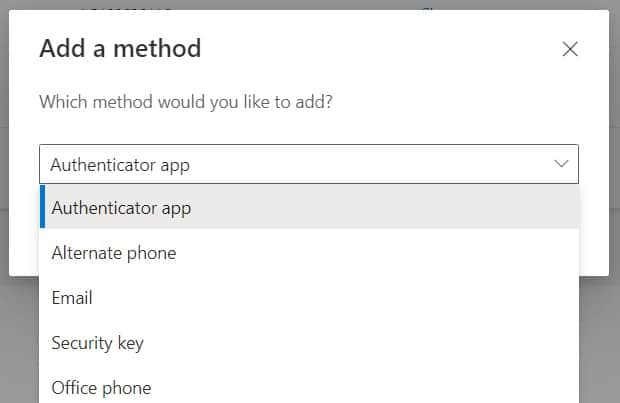
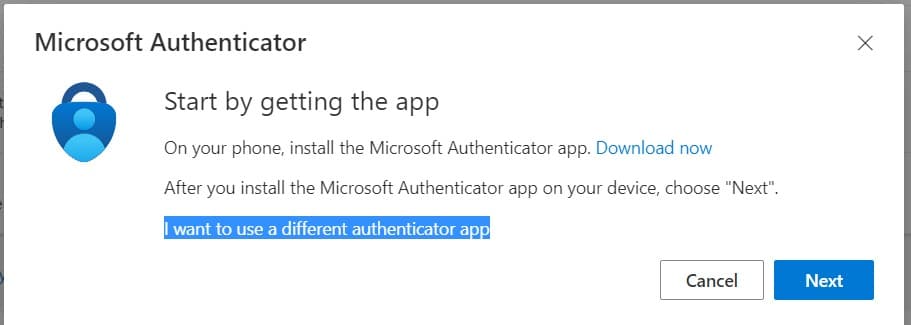

- this will then provide seed as a text string, to be input into the CardOTPTool
- then “Program”
- if all successful, it will show ‘OK’ (or it will return an error message)