Google Advanced Protection utilizes physical security keys to provide a strong multi-factor authentication against phishing attacks. FEITIAN have proposed a complaint product for Google Advanced Protection. It includes two security keys, the MultiPass FIDO Security Key can serve as the Main key for both PC and Mobile, and another is ePass FIDO-NFC Security Key can be the backup stored somewhere safe.
Steps to the advanced security provided by Google Advanced Protection:
- To use a physical key, purchase our FIDO compliant security keys or a Titan Security Key or to enroll. We recommend two – one as your main key, and one as a backup.
- User PC and Chrome browser and logon to your google account as usual
- Activate Google Advanced Protection at: https://landing.google.com/advancedprotection
- Follow the instructions to finish the registration of the two security keys.
After the Advanced Protection is finished, users are required to authenticate with the security key for google accounts. PC users just plug the security key into PC and press the button. For mobile device, some specific steps are required to finish the authentication at the first time. The detail can be seen at:
Enroll in Google’s strongest account security
The Advanced Protection Program is designed to safeguard the accounts of anyone at risk of targeted online attacks. It provides industry-leading protection against ever-changing threats like phishing and malware.
Join Now