Bank of America customers can now use FEITIAN Security Keys for Sign-on and Bank Transfers. Bank of America announced last month that starting on June 23rd, 2021, it will support FIDO2 certified USB security keys, including FEITIAN Security Keys, to increase the security of its users and help protect customers against fraud and identity theft.
Bank of America will support registering your USB security key to your bank account, online banking authentication for signing in and an extra layer of security for adding transfer recipients to your account and completing money transfers.
The added support for FEITIAN FIDO2 certified security keys for authentication for signing in and transferring money is a major security milestone for financial institutions. Read more.

Benefits of using FEITIAN security keys for Bank of America online banking
- Extra layer of security for account sign-in and online banking
- Using a security key Increase limits for certain transfer types
- Extra security for higher value money transfers
- Use Secured Transfer internationally if you don’t have a U.S. based mobile number. USB security keys are an optional alternative to SMS-based one-time security codes if you do not have access to a U.S. mobile phone number or can’t receive texts to your phone.
USB security keys are a more secure alternative to SMS-based one-time security codes. If you don’t have a domestic mobile phone number or can’t receive security codes via text, you can use FEITIAN USB security keys that plugs into your computer. Learn more about FEITIAN Security Keys.
Security Key FAQS
A USB security key plugs into your computer’s USB port and functions as an extra layer of security that’s used in Online Banking to increase limits for certain transfer types.
USB security keys are an optional alternative to SMS-based one-time security codes if you do not have access to a U.S. mobile phone number or can’t receive texts to your phone.
USB security keys can be purchased from our online store.
You will be able to register your USB security key beginning June 21.
When prompted for your USB security key, all you need to do is tap the button on the key already inserted into your USB port, allow the browser to read your device and continue with your transfer.
Source: https://www.bankofamerica.com/security-center/faq/additional-security-features/
Contact us, we’re here to help.
Contact us using the contact form or email us for general inquiries, sales, sample request, product support, or feedback.

Bank of America
Company Information https://www.bankofamerica.com
The company provides unmatched convenience in the United States, serving approximately 46 million consumer and small business relationships with approximately 4,600 retail financial centers, approximately 15,900 ATMs, and award-winning online banking with approximately 34 million active accounts and nearly 22 million mobile active users.
The company serves clients through operations in all 50 states, the District of Columbia, the U.S. Virgin Islands, Puerto Rico and more than 35 countries. Bank of America Corporation stock (NYSE: BAC) is listed on the New York Stock Exchange.